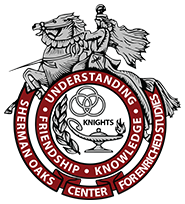Enrollment Steps
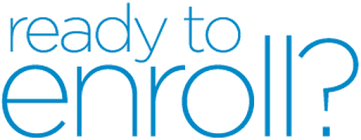
NEW Students complete the 5-step application process below:
- Create a CCCApplyaccount: https://www.opencccapply.net/gateway/apply?cccMisCode=744
- Apply for the college of your choice at CCCApply(LA Pierce for Campus): https://www.opencccapply.net/gateway/apply?cccMisCode=744
- Receive a welcome email with your student ID number a few days after you apply (starts with 900)
- You must use your student ID (900 number) to complete a K-12 form. Here is a how to video: https://youtu.be/_QQ3aTNJaUU
- After you submit your K-12, a parent/guardian must sign the form electronically before it is sent to SOCES for signatures. Once the college receives and processes the K-12,you will need to add the courses via the LACCD Portal.
RETURNING Students who have taken a class this year complete steps 4 & 5 above.
For Step 4 - K-12 Counselor Information: Vickie Morales, [email protected]

Please visit the SOCES College Center in room 300, Ms. Vickie Morales.